If you have published your Wix site but need to change something, rest assured that you can easily make changes to your site after publishing it.
How To Edit A Wix Site After Publishing
Editing a Wix site after publishing is a straightforward process you can do in minutes.
Here are the steps to follow to edit a Wix site after it has been published:
- Log in to your Wix account and go to your website editor.
- Click on the “Edit Site” button located on the left-hand side of the screen.
- This will open up the Wix Editor, where you can change your site’s design, content, pages, and other settings.
- You can customize your site by adding, deleting, or rearranging elements such as text, images, videos, and apps.
- To change a specific page, click on the page name in the Pages panel and select “Edit Page.”
- From there, you can use the drag-and-drop editor to move elements around, change fonts and colors, and add new content.
- If you want to change the site’s layout, select the “Site Layout” option from the top menu bar and choose a new layout template.
- Once you have made the changes you want, click on the “Save” button in the top right corner of the screen to save your changes.
- Finally, click the “Publish” button to make your changes live on your site.
It’s important to note that any changes you make to a published Wix site will be visible to your visitors immediately.
However, if you are working on a significant redesign, you may want to use the “Publishing Options” menu to save a draft version of your site until you are ready to make the changes live.
Additionally, if you are editing your Wix site from a mobile device, you can download the Wix mobile app to make changes on the go.
It is wise to preview your Wix site on both mobile and desktop before you publish it, that way you can be confident it will look great regardless of the device your visitors use.
Here are some other questions commonly asked about Wix websites.
How To Get Search Traffic To Your Wix Site
Check out our article on building topical authority to get your Wix website ranked in Google.
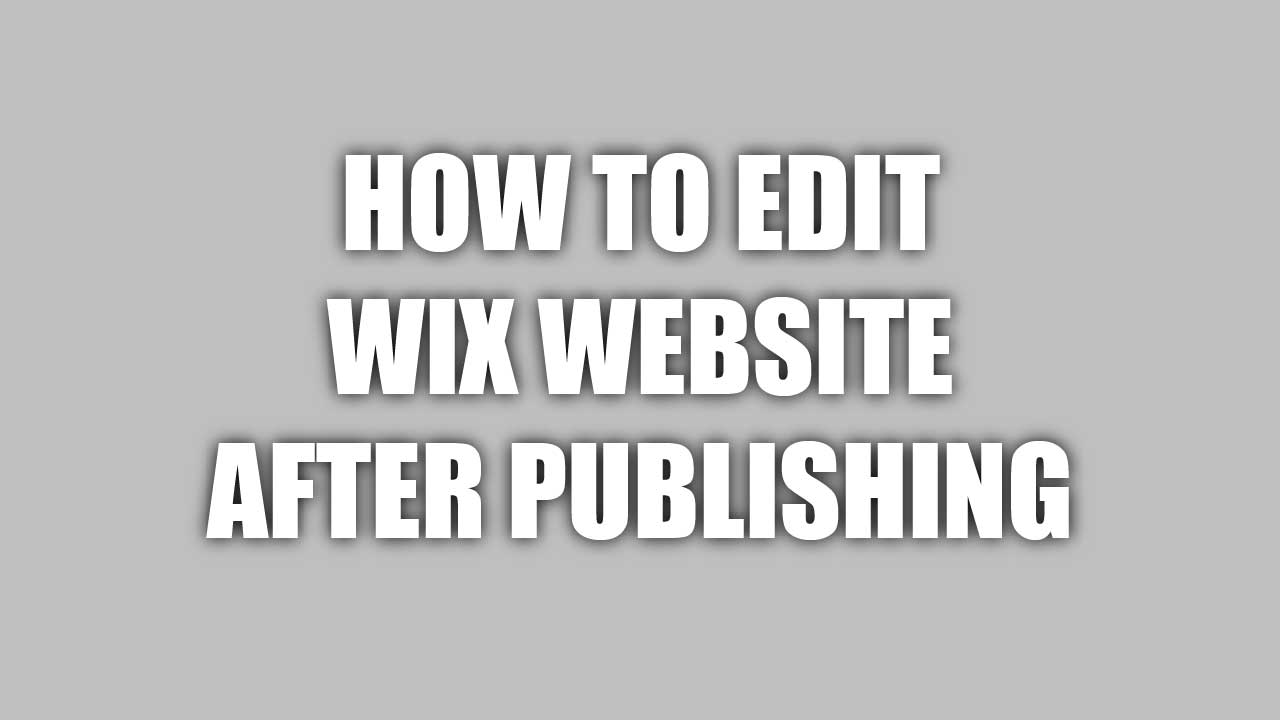
Leave a Reply